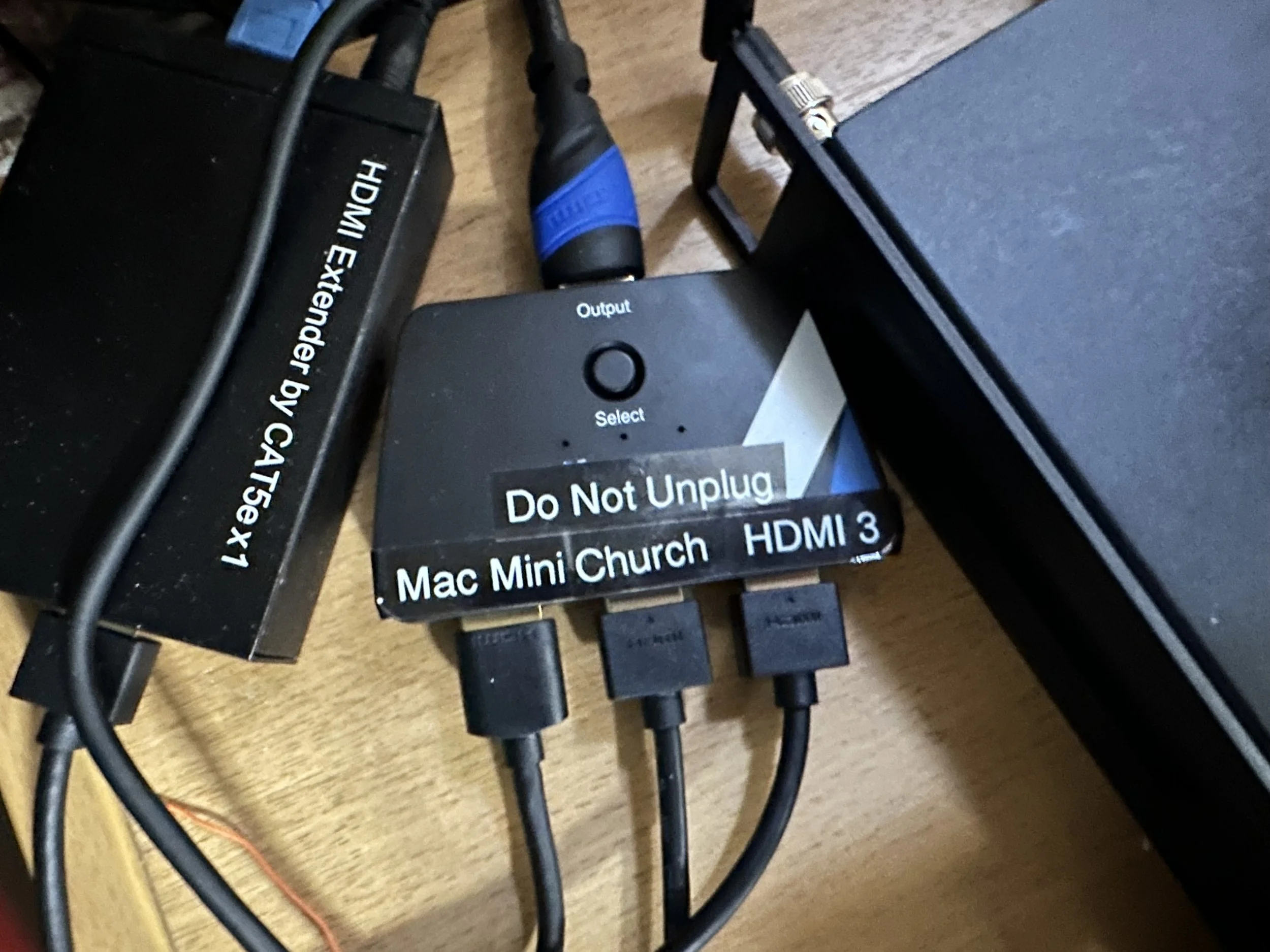LCF Tech
iPhone or Ipad on TV
Using your iPhone or iPad on the TV
Step 1: in the cupboard under the TV there is an adapter that can be used to get your phone display on the tv.
Step 2: make sure that the power cable (same as usual phone charger) is plugged in to the adapter.
Step 3: there is a HDMI cable in the same cupboard if its not connected to the adapter already, plug it in.
Step 4: Take the other end of the HDMI cable and plug it in to the HDMI 3 port that’s located on the wall under the TV.
Step 5: Go over to the tech rack and change the input on the source selector to HDMI 3. (What’s that? Click here for help.)